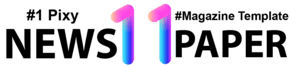This article provides steps for configuring firewalls and proxy servers, which may help to resolve Yahoo! Messenger connection issues.
Resolution
If you're experiencing a problem because you are connecting through a firewall or proxy server, you may need to configure your firewall or proxy server.
Most Internet service providers (ISPs) don't have firewalls or proxies, but you should contact your network administrator or ISP for accurate information and for additional help with the configuration.
Some basic configuration procedures which may be helpful are listed below:
Basic Connection:
- Protocol: TCP or HTTP
- Servers: scs.msg.yahoo.com, scsa.msg.yahoo.com, scsc.msg.yahoo.com
- Port: 20, 23, 25, 80, 119, 5050, 8001, 8002
- Protocol: TCP
- Server: webcam.yahoo.com
- Port: 5100
- Protocol: HTTP
- Server: filetransfer.msg.yahoo.com
- Port: 80
- Protocol: HTTP
- Port: 80
- Protocol: UDP or TCP
- Server: vc.yahoo.com
- Ports: 5000-5010